Sign in to your account before beginning your search. Use your LU ID to sign in. The advantage of signing in:
Get direct access to electronic resources that are available only to those that have an LU ID.
Check your library account.
Save records and your search history.
Create alerts.
View loans and requests
Renew items.
For students, staff and faculty
In Omni, Click Sign in

Click on Laurentian ID and enter you LU username and password

The sign in link will now display your name.
You can view all of your library account activity by selecting your name and choosing My Library Account.
Different tabs are displayed on your account:
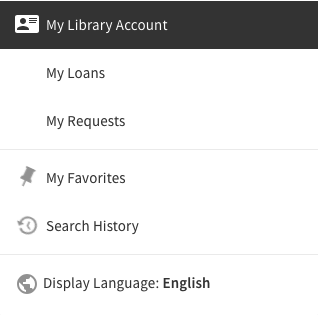
Overview : Broad view of the main items in your account.
Loans: View and renew current loans. View historical loans.
Requests: Check existing requests and cancel requests that are no longer required.
Fines and fees: See details of fines and fees that are on your account.