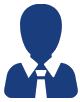This guide brings together recommended resources for finding and doing research within Business Administration programs.
Dictionaries, encyclopedias and handbooks
Academic subject specific resources offer definitions, as well as short introductions to key topics, concepts, methods and areas of study in the discipline.
Entries will often include a bibliography so you can learn about key authors in the subject area and get references to articles and books on the topic.
Explore this collection in Omni.
Business Administration : main resources
"ABI/INFORM Global™ is one of the most comprehensive business databases on the market, offering the latest business and financial information for researchers at all levels. It includes in-depth coverage from thousands of publications, most of them in full-text. With ABI/INFORM Global, users can find out about business conditions, management techniques, business trends, management practice and theory, corporate strategy and tactics, and competitive landscape. ABI/INFORM Global includes ABI/INFORM Archive, which offers a deep backfile of many of the most important business journals of the last century." - publisher's description
With thousands of titles, most of them in full text, ABI/INFORM Trade & Industry™ provides business professionals with critical information about companies, products, and executives as well as in-depth news and analysis of industry trends and developments. With ABI/INFORM Trade & Industry, users can study and compare specific industries such as food & drink, pharmacy, telecommunications, computing, transportation, construction, and petrochemicals.
"Global standardized financial statement data for over 180,000 companies, including over 95,000 active and inactive public companies, and As Reported data for over 150,000 companies. S&P Capital IQ Standardized Financials allows you to extend the scope of your historical analysis and back-testing models with consistent data from all filings of a company's historical financial periods including press releases, original filings, and all restatements." (from publisher)
To access Capital IQ, you must first register as a New User with your @laurentian.ca email address. These short guides and training videos introduce you to the platform.
Nexis Uni is a rich source of news, business and legal information.
More than 4.5 million records from 1,730 titles covering current events, business, education, science, the arts, and academic information as produced in Canada. The database also includes a few Canadian legal journals that are in neither Hein Online nor Lexis-Nexis, also full-text.
The CPA Canada Standards and Guidance Collection includes:
- CPA Canada Handbook – Accounting: the national standards for accounting set by the Accounting Standards Board
- CPA Canada Handbook – Assurance: the professional standards and guidance set by the Auditing and Assurance Standards Board
- CPA Canada Public Sector Accounting Handbook: application of the standards for Indigenous, federal, provincial, territorial, and local governments and government organizations, as issued by the Public Sector Accounting Board
Eureka is a Canadian French-language database containing more than 14000 reliable and pertinent reports and news sources covering international, national, regional and local news.
Searches through the following databases: ABI/Inform Global, ABI/Inform Trade & Industry, and Proquest Asian Business & Reference
Business Administration : additional resources
Indexes full-text articles in all fields of economics including capital markets, country studies, econometrics, economic forecasting, environmental economics, government regulations, labor economics, monetary theory, and urban economics. Produced by the American Economics Association since 1969.
JSTOR includes the archives of over one thousand leading academic journals across the humanities, social sciences, and sciences, as well as select monographs and other materials valuable for academic work. The entire corpus is full-text searchable, offers search term highlighting, includes high-quality images, and is interlinked by millions of citations and references. Note: Normally the journals in JSTOR are five years from current; further, all JSTOR journals are available through the "Get it @ Laurentian" link from other databases. JSTOR should NOT be used as at the first resort.
More than 14,000 titles, including more than 9,000 peer-reviewed journals and more than 6,000 in full text. Extensive coverage of the physical sciences, technology, medicine, social sciences, the arts, theology, literature and other subjects since 1980.
European French-language database with over 500 full-text journals and 20,000 books, primarily in the humanities and social sciences.
The CPI provides access to articles from a comprehensive list of Canadian and international journals, magazines, selected sections of the Globe and Mail, Canadian biographies and other reference content from Gale™, all with a Canadian focus. Indexing from 1980 to present; Full-text articles from 1983 to present.
Database of open access journals covering all scientific and scholarly subjects. Primarily used to identify open access journal titles and forty percent of them are searchable at the article level. Journals can be browsed by title or by broad subject area. Articles are searchable by article author or title, ISSN, journal title, abstract, or key words. Full-text is not searchable but is fully accessible. To be included in the DOAJ, journals must use a funding model that does not charge readers or their institutions for access and must exercise peer-review or editorial quality control. (http://www.library.ucsb.edu/node/2350)
Google Scholar provides a simple way to broadly search for scholarly literature... across many disciplines and sources: articles, theses, books, abstracts and court opinions, from academic publishers, professional societies, online repositories, universities and other web sites.